Hello guys! Welcome back for long time. Today I’m gonna show
you that How you can secure your YouTube, Blogger and Gmail account from
hackers with 2-Step verification method. So guys this is a very simple and
professional method to secure your account from Hacking Bots and bad guys. I
will also teach some other steps to keep your account protected. So if you are
interested then go ahead.
Top three steps to protect your account
1) Strong Password like ( pak%vs%ind=20over )
2)
Verify your account with phone number
3) 2-Step verification
What is 2-Step verification?
2-Step verification method is a professional security method
to keep your account saves from hackers. When someone wants to access your
Gmail account Google will automatically send verification code on your given
phone number. The number must be entered to accessing your account.
How to turn on 2- step verification method?
1)
Open your Gmail account.
2)
Click on your account image and then click “My Accounts”.
3)
Click on “sign
in and security” tab.
4)
Click on “2-Step
verification” tab.
5)
Click on get started.
6)
Enter phone number and click next.
7)
Enter 6 digit number which you will receive on
your given phone number.
8)
Done.
For more information watch these steps.
For more understanding please watch this video
If you like this tutorial or if you have any question
then write your comment in the comment
box below. Thanks for visiting our site.












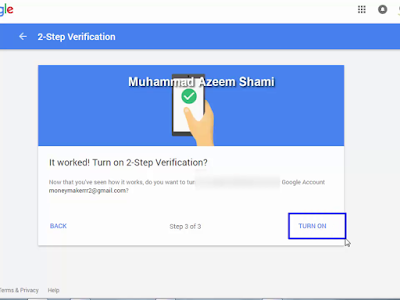






Very big deal type deal on my WhatsApp no+917600694938
ReplyDeleteVery big deal type deal on my WhatsApp no+917600694938
ReplyDeleteThanks for sharing such an informational post on how to secure your gmail account activities. Well done! Keep up the good work.
ReplyDeleteSecure Gmail Account